
For displaced, misplaced, and nostalgic ex-Bronxites
Why can't I see the entire Bronx Board page on my screen?
You can't see the entire page because your monitor's screen resolution needs to be changed to a higher setting -- 800-by-600 or greater. Here's why:
Resolution is the width and height of your screen's display, measured in "pixels". (Pixels are the individual points that make up a picture.)
At a higher resolution, everything onscreen (text, images, navigation buttons…) is smaller, so more can fit on your display. If the resolution is set too low – at 640-by-480, for example – then the objects are larger and everything cannot fit on the screen. When this happens you have to scroll up, down, or sideways to see everything on the Web page.
Increasing your screen resolution will fix this. In fact, most Web sites won't display properly at a resolution of 640-by-480. So adjusting your resolution will actually make all your Web experiences more enjoyable.
| Here is what the Bronx Board looks like at 640-by-480 resolution: | Here is what it looks like at 800-by-600 resolution: |
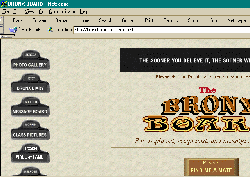 |
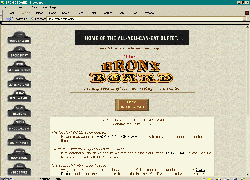 |
Most monitors are automatically set at a certain resolution when you buy them. For example, older monitors are often set to 640-by-480. Newer monitors are usually set at a higher resolution, such as 800-by-600, 1024-by-768, 1280-by-1024, or even 1600-by-1280. You can change the resolution on most Windows and MacOS computers.
Here is how you can change your monitor's resolution, for Windows® and the Macintosh®.
For Windows:
- Go to the Start menu at the lower left of your screen
- Select Settings and then Control Panel
- Open the Display application
- Choose the Settings tab at the top of the window
- In the Desktop Area section, reset your monitor's display to 800 by 600 or greater
- Click OK
For Macintosh:
- Click on the Apple icon at the upper left of your screen
- Select Control Panels / Monitors and Sound from the pull-down list
- In the Resolution section, reset your monitor's display to 800 by 600 or greater
If you're a WebTV® subscriber, you may not be able to change the resolution of your TV screen. We've been unable to get any information from the folks who run WebTV regarding this issue.